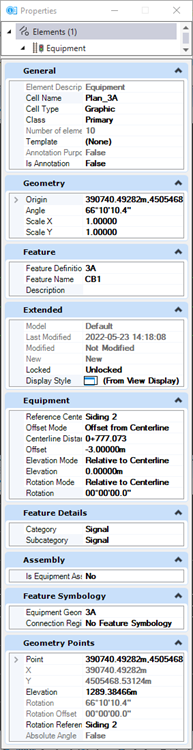Place Equipment
You can access this dialog from the following:
Ribbon: OpenRail Modeling > Rail > Miscellaneous > LV Assets
The Equipment Attributes section is Item Types, and is defined in the selected feature definition.
The Place Equipment tool will place an Equipment (extended Point Object) in the Plan View or Schematic View (Feature Definition will define if the Equipment will be shown in either or all of the Plan, Schematic and 3D views). The tool requires a geometry in active file or attached as a reference. The geometries should have an active Profile and a Rail Tracks object containing rails (since the tool supports measuring to "closest rail").
Equipment Object Properties
Equipment properties are all editable when the Equipment has a Reference Centerline. Reference Centerline property has a push-button which provides the capability to select or change a Reference Centerline.
Location Mode: Relative to Point (Point Offset in Properties) cannot be changed to or from a different Location Mode.